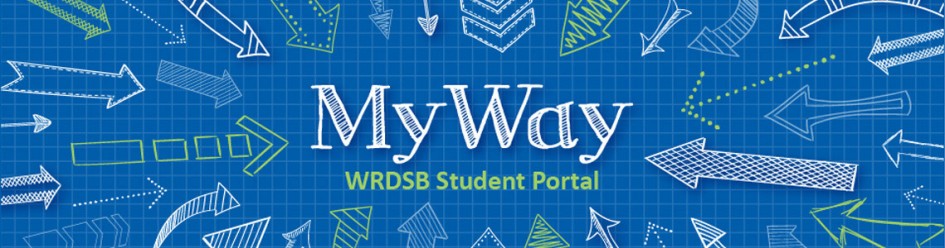
February 18th, 2015
 Dear Parents/Guardians of Grade 8 Students,
Dear Parents/Guardians of Grade 8 Students,
This is an exciting time of year for students as they look ahead to the many opportunities available in grade 9. As they prepare for the move to secondary school, students are required to select their grade 9 courses online using MyWay, the WRDSB Student Portal. MyWay can be accessed on Westheight’s school website (click the blue MyWay icon on the left) or at https://myway.wrdsb.ca/
Please consult the attached information sheets on how to access MyWay, request next year’s courses, and then choose courses for grade 9. A PowerPoint presentation is also available online outlining the instructions on how to print your child’s course selection.
The online course selection will be open for students to choose their courses from February 26th – March 6th. All course selections must be made within this time frame. Changes can be made at any time before the closing deadline on March 6th. If there are circumstances where a student is not able to apply online during that time frame (example, French Exchange program) then they need to see Miss Pizzey for a hard copy course selection form for their high school before leaving, complete all fields (including teacher recommendations), and return it to her before leaving.
Once your child has made their course selections, please print out their form, sign and have your child return it to Miss Pizzey at the school.
For families without computer access or for those who require additional assistance with the course selection process, I will be at Westheight’s on Monday March 2nd from 4:00 p.m. – 7:00 p.m. in the Computer Lab to offer support and guidance if needed.
HELPFUL HINTS;
- To access the system, your child will need to login using their school connect user name and password.
- Follow the instructions on the MyWay Student Handouts
- Choose your courses from the drop-down menu. Teachers have made course recommendations (Academic or Applied based on report card grades) for Core Courses. These are found in the drop down menu. Parents and students are strongly encouraged to consider the level recommended by teachers. Teachers have indicated the level at which they feel the students will be most successful. Ultimately, the final choice is yours, and it can vary from the teacher recommendation.
- As course selections are made use the ADD COURSE and DELETE buttons to make and change selections.
- As courses are selected the menu on the right will change colour. GREEN = course you picked matched the recommendation. YELLOW = course does not match the recommendation. This is fine if this is a decision you have made but the program indicates a discrepancy. RED = wrong grade/course selected.
- Once finished a prompt to print will be displayed. Please print, sign and return to me at school. If you do not have a printer the course selection can be printed at school.
MyWay Grade 8 Student Instruction
MyWay Grade 9-12 Student Instructions
REMEMBER – course selections can only be made between February 26th and March 6th. The system cannot be accessed before or after these dates. Please ensure that all course selections are made during this time period.
As always, I am available to answer any of your questions as you complete the course selection process. The best ways to reach me are by email at heather_pizzey@wrdsb.on.ca or calling the school between 8:15 a.m. – 11:30 a.m. 519-744-3549
Sincerely,
Heather Pizzey
Guidance Teacher
Westheights Public School
Categories: News


