Responsible Use For Technology Procedure
————————————————————————————————————————————
Connections~
iPad: Creation versus Consumption
Source: teachingwithipad.org
What type of iPad user are you?
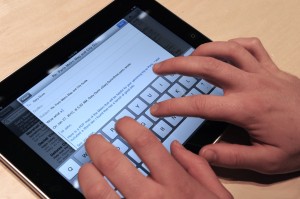 Do you mostly use your iPad for consumption purposes or creation ones? I would argue that the vast majority of the public will fall into the consumption category. There is no doubt that the iPad is an amazing consumption device. With apps such as YouTube, iBooks, Safari, iTunes tv shows and movies, and all the various “reader” type apps, one could stay on the iPad all day gaining information, or simply being entertained. People are cutting the cord on cable, choosing instead to stream their tv shows through outlets like Hulu (US only) and Netflix.
Do you mostly use your iPad for consumption purposes or creation ones? I would argue that the vast majority of the public will fall into the consumption category. There is no doubt that the iPad is an amazing consumption device. With apps such as YouTube, iBooks, Safari, iTunes tv shows and movies, and all the various “reader” type apps, one could stay on the iPad all day gaining information, or simply being entertained. People are cutting the cord on cable, choosing instead to stream their tv shows through outlets like Hulu (US only) and Netflix.
Most of the people I know who own an iPad will fall into the above category. They love their iPads to view photos (taken on their other cameras), read ebooks, or even undergo professional development through learning networks through blogs, Twitter and other social media outlets.
I would consider my iPad usage as 60% consumption 40% creation. Think about how it divides for you.
I would encourage all of you who own an iPad to try to increase your iPad “creation” use. Learn something new and go with it. Once you complete it, share it with your network of friends and co-workers. Become and expert in one or more of the following examples of using the iPad for creation:
- Film and fully edit a video on iMovie: Film your students as they do oral presentations, or take videos during field trips and document it with an edited video;
- Create a song through Garageband. No matter how much (or how little) musical ability you may have, the app makes things super easy. Use your musical creations in the iMovie idea above;
- Start a blog like this one! Love food or travelling? Document your dining and travelling experiences! This blog has been entirely written on iPad and iPhone, using the WordPress and Blogsy apps;
- Learn how to edit your photos using photography apps such as iPhoto or Snapseed;
- Create stunning slideshows using Keynote, use their templates and see how fun and easy it is. Use your edited photos and teach a lesson using your slides;
- Are you an expert in one or many topics? Share your knowledge through a great new app called Snapguide;
- Easily create documents with Pages; wow your students’ parents with engaging newsletters


